FAQ
What is the PathFinder System?
▼
PathFinder is a web-based application developed by Sonicboom Solutions Sdn Bhd for United Carparks
Sdn Bhd. It helps visitors and parkers at Bangsar South City find the most efficient path from the parking bay
to their building destination, and vice versa.
How do I access the PathFinder system?
▼
You can access the system by scanning a QR code placed on designated parking pillars or lift lobbies.
This QR code will redirect you to the PathFinder WebApp.
Where are the QR codes located?
▼
QR codes are placed on parking pillars on B1/LG and Ground floors, and at main building lift lobbies.
What information do I need to use PathFinder?
▼
You will need your vehicle plate number to start your navigation or retrieve your parking zone when
returning from the building.
How does PathFinder guide me from parking to the building?
▼
After scanning the QR and entering your plate number, choose your destination building. The system
shows an interactive map with options for same-floor or multi-floor directions.
Can I find my way back to my car using PathFinder?
▼
Yes, scan the QR code at the lift lobby and re-enter your car plate number or select your zone and floor
manually.
What if I forget to scan at the parking bay?
▼
Use the 'Click Here' tab at the bottom of the WebApp and manually select your Zone and Floor to get
directions.
Is there an option of route that I can choose?
▼
Yes, there are 2 options of routes available by using the Pathfinder which are the indoor, and the outdoor.
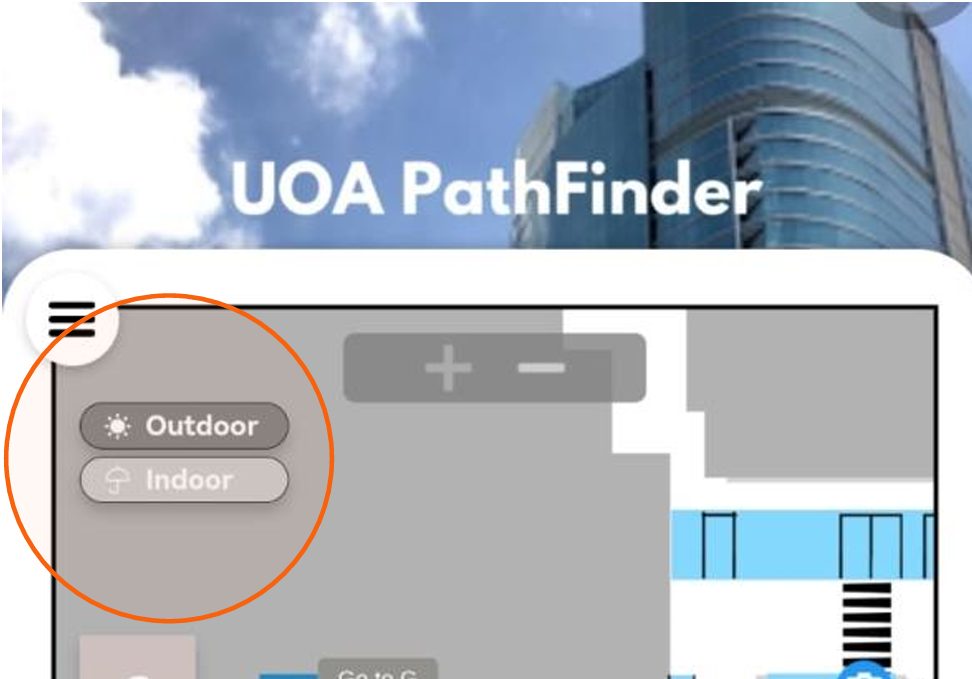
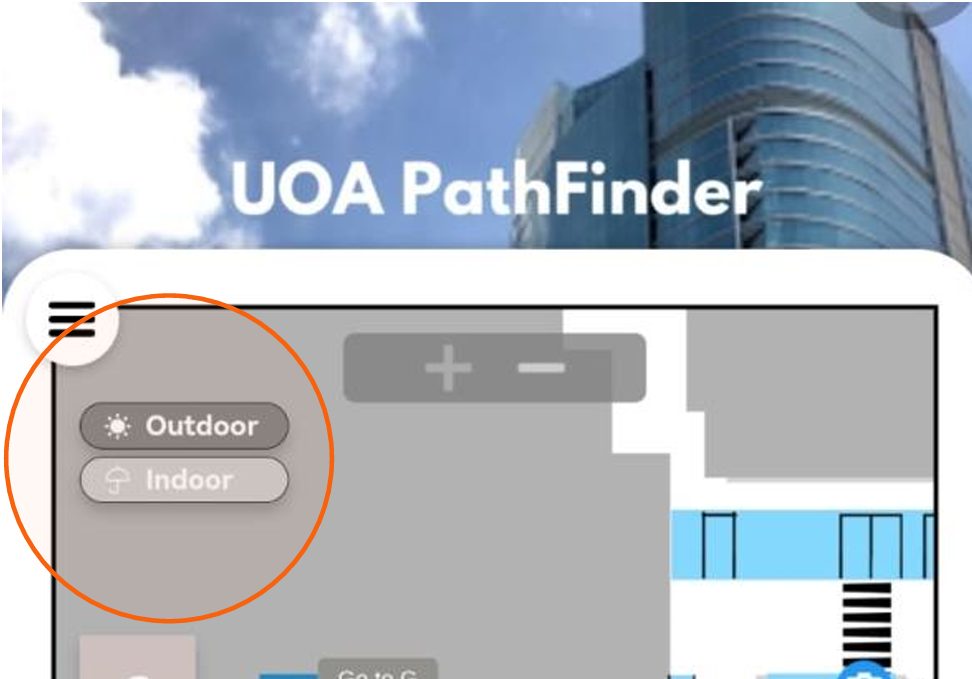
What features make PathFinder user-friendly?
▼
Step-by-step instructions, interactive maps with landmarks, and accessibility-compliant design.
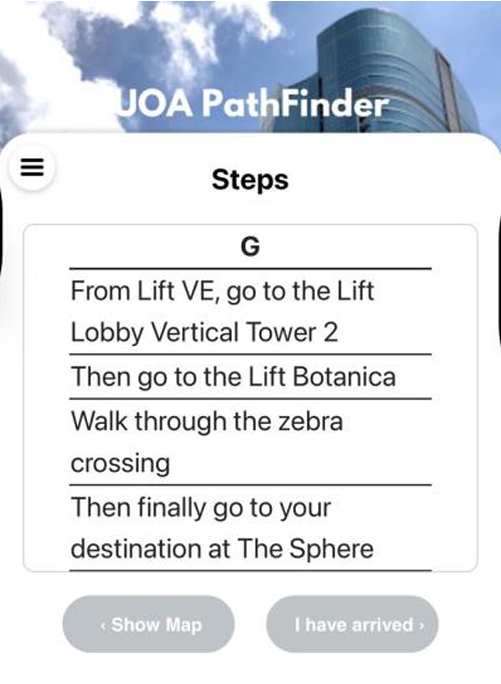
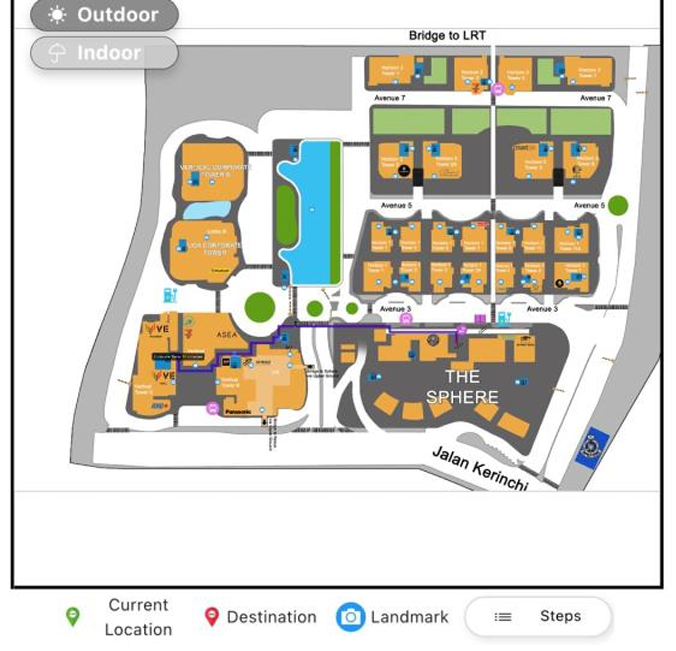
1. Step-by-step instructions
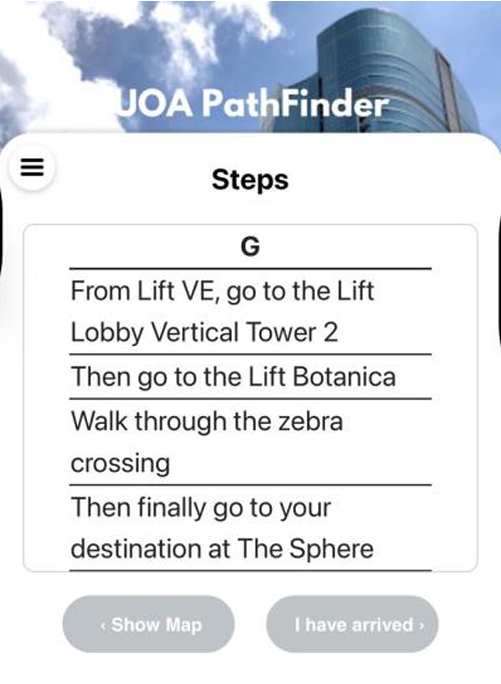
2. Interactive maps with landmarks
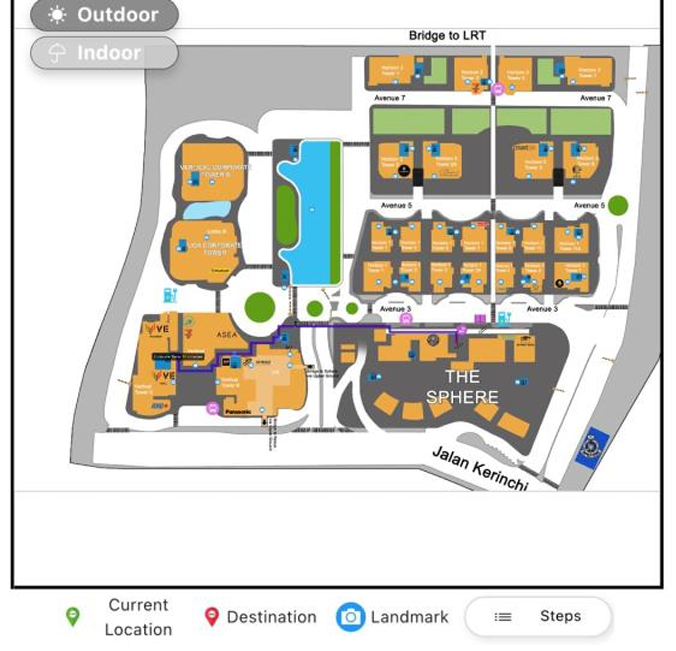
Will the system shows the landmarks existed at Bangsar South?
▼
Yes, PathFinder will shows the landmarks that currently existed at Bangsar South.
How can I give feedback after using the Pathfinder?
▼
You can give feedback by kindly scan the QR code attached below:

